Sales Rejections
Introduction :
This module helps to monitor rejections and sales returns.
Steps :
1 Record the return of rejected material sent back by your customers
2 Complete assessment by QA
3 Send to Stores if items need to be scrapped (with scrap note) and request for replacement
4 Receive new items from Stores in lieu of scrapped ones.
5 Record the above movements in the System, with appropriate transaction type code.
6 Analyze the data of rejections party-wise, item-wise, scrapped or repaired etc.
Log the rejected material in System
- Open Sales Rejections Module
- Add a new record
- Key in following details : Party name, Reference document details under which material was returned and notes, if any
- System allots the status as [Pending] by default
- Next Add a new line and key in Item name, Challan Qty (as per Customer's document), Actual Received Qty
- Select Transaction Type from available list
- In case items are to be sent to Customer as advance replacement, you can select this as the transaction type and key in invoice no and date
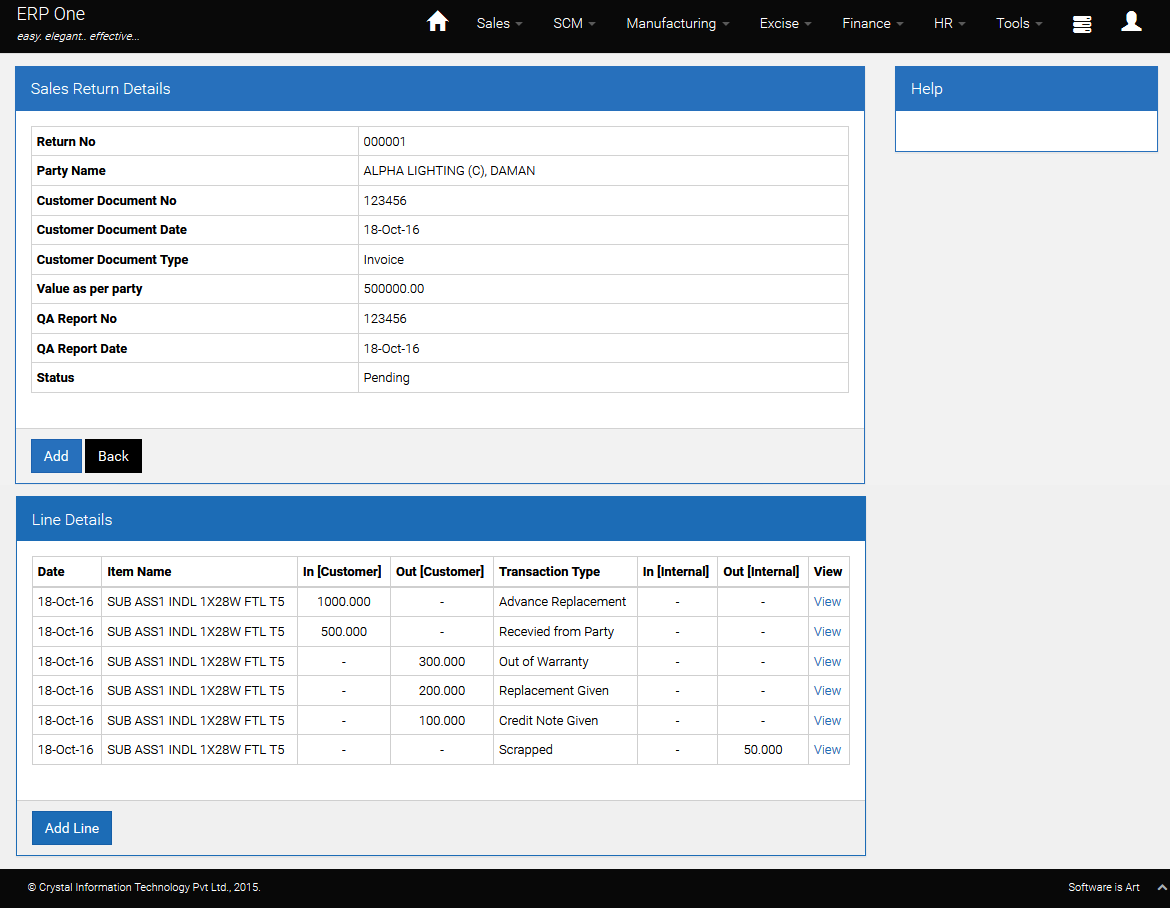
Action from QA End
- QA would assess the returned materials and could decide :
- Full / Part Qty is Out of Warranty
- Full / Part Qty to be Replaced through Challan / Invoice
- Credit Note to be given in lieu of replacement
Once replacement or credit note is given, reference of invoice/ credit note/ challan needs to be updated at every line level
While closing the SRN document, QA will also need to update the QA report No and date in the System
Own document details are mandatory when transaction type is
1. Advance Replacement
2. Replacement Given
3. Credit Note Given
Item can be picked up from the current SRN only, when transaction type is
1. Credit Note Given
2. Replacement Given
3. Out of Warranty
4. Scrapped / Sent to Store
5. Received Replacement from Store
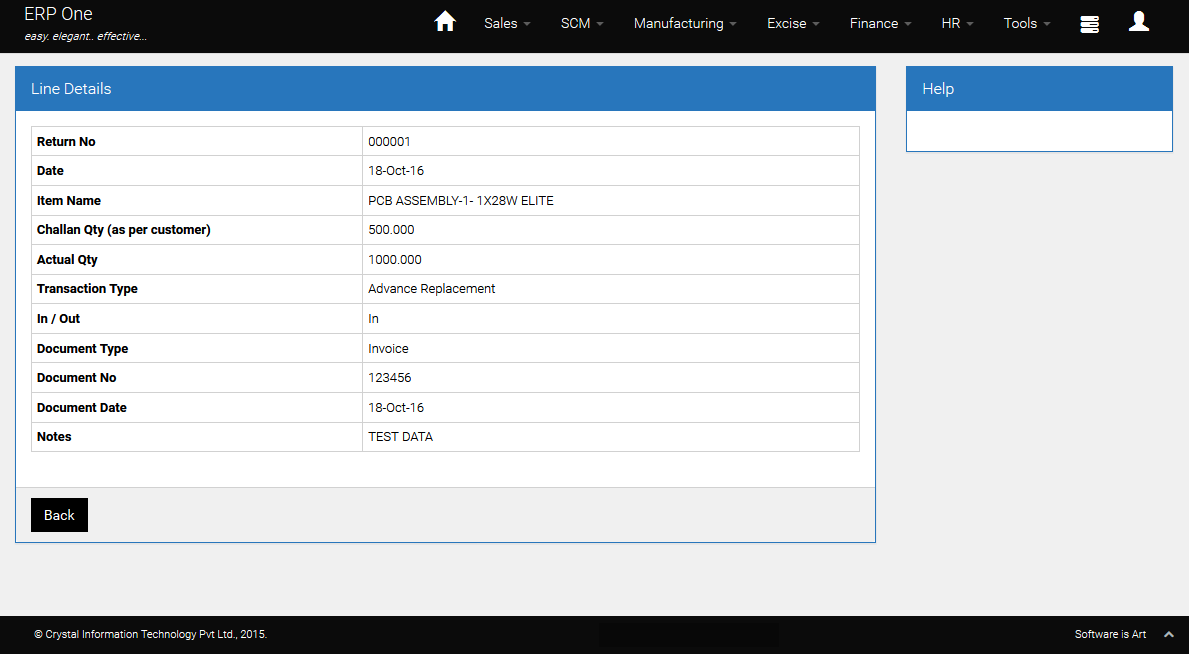
Closing the SRN
- System will keep track of the quantities of receipts and returns by summing up [In / Out], item-wise
- QA can close the SRN once necessary action has been completed
- Following transaction types are related to Customer:
1.1 Advance Replacement
1.2 Received From Customer
1.3 Out of Warranty
1.4 Replacement done on Invoice/Chalan
1.5 Credit note given
- Following transaction types are related to internal movements:
2.1 Scrapped Items Sent to Stores
2.2 New Items Received from Stores
- Only when both internal and external movements of items are completed, SRN may be closed.
Epilogue
- Facility to print the SRN in XL format will be available
- An analysis report will be provided to track status of SRN partywise, itemwise
- Reports will be provided to analyze qty received from Stores against scrapped or qty repaired by Shop Floor
- SRN will NOT be posted into the Inventory System and will be kept separate