Manage Cost Center
Introduction
ERP One facilitates to analyze expenses/income by cost centers.
Cost centers can be created through Cost Center Master menu under Financials.
Allocate Cost Center
- An amount entered in a Voucher Line can be allocated over one or more cost centers.
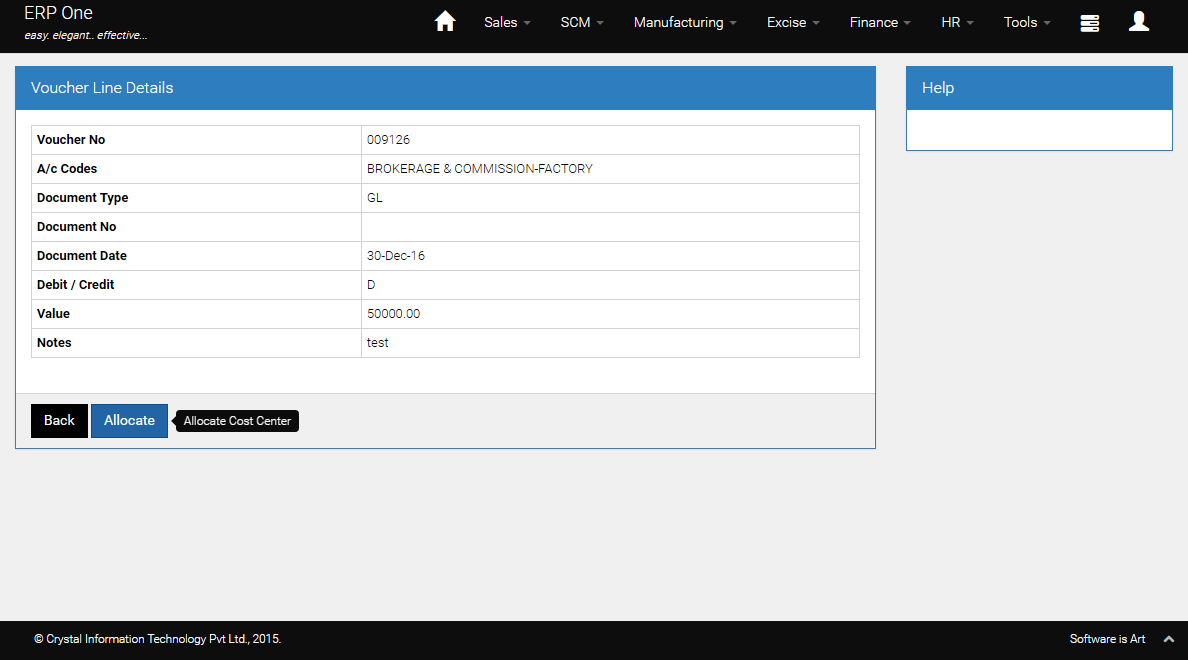 * [View] any line in a Voucher.
* Click [Allocate] button to split the amount cost center wise.
* [View] any line in a Voucher.
* Click [Allocate] button to split the amount cost center wise.
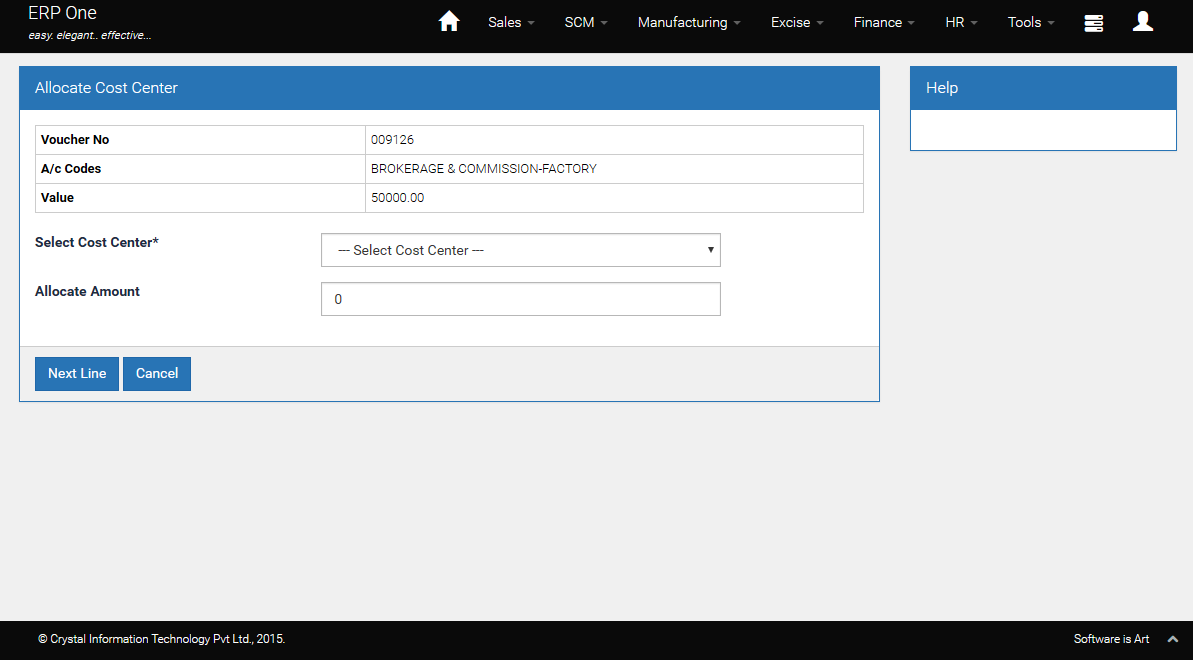
- Select the required cost center from the Selection Box and enter value
- Click [Next Line] button if you want to specify details of another center
- You need to allocate at least 1 cost center
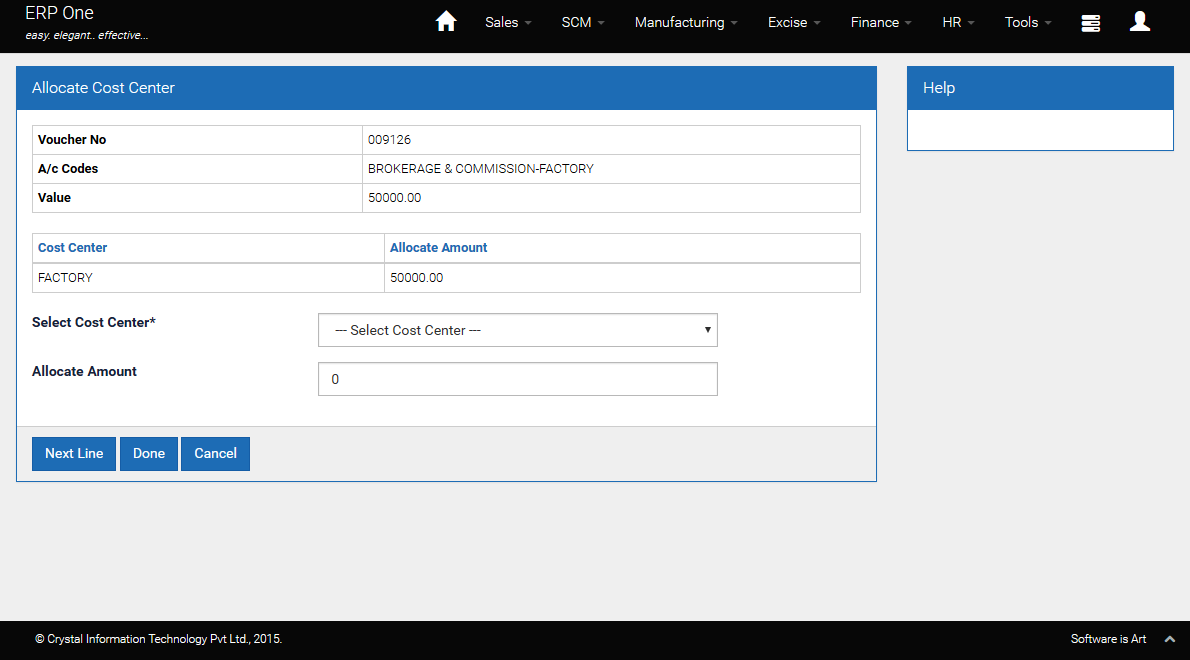
- Amount already allicated to a cost center is shown by System.
- When the entire amount of the voucher line is allocated, Click [Done] button.
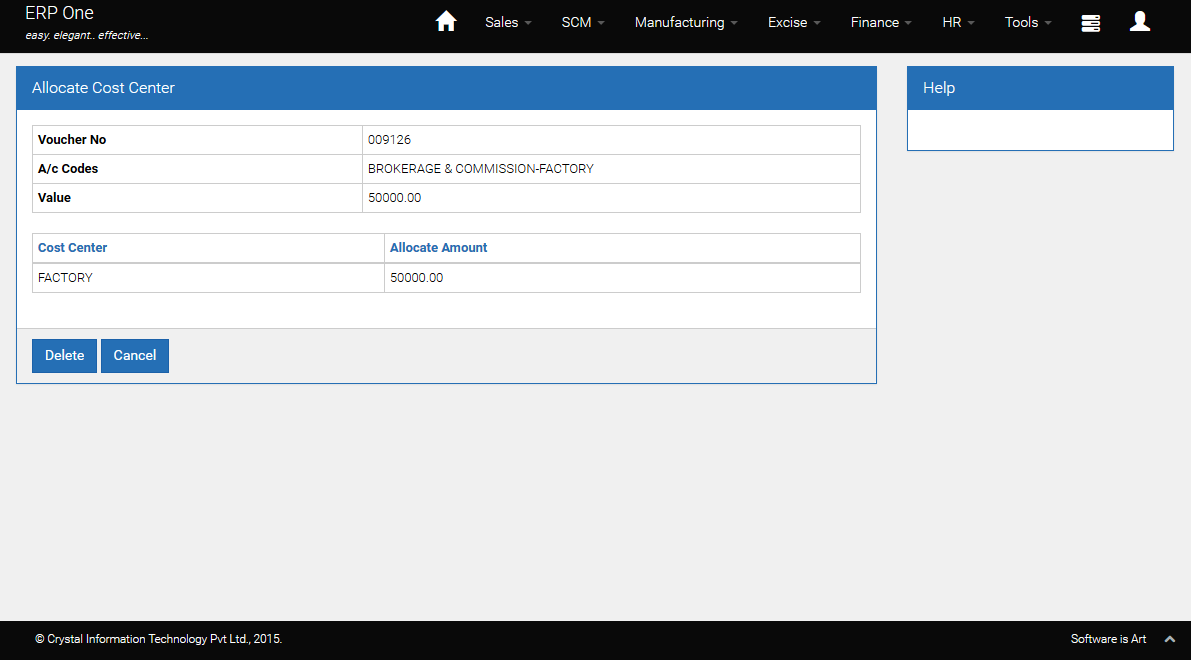
- In case you find that the allocation needs to be changed after saving, you may [Delete] the earlier allocations and re-allocate again.
- Similar fcility to allocate amount over cost centers will be available in JV lines and Bills of type S, V and Z.