Inventory Master
Introduction
This post walks you through how to create an item and maintain the inventory master.
Inventory Master grid
- From Menu, select [Tools]>>[Item].
- Inventory master grid shows the list of existing items.
- To create new item, click [Add].
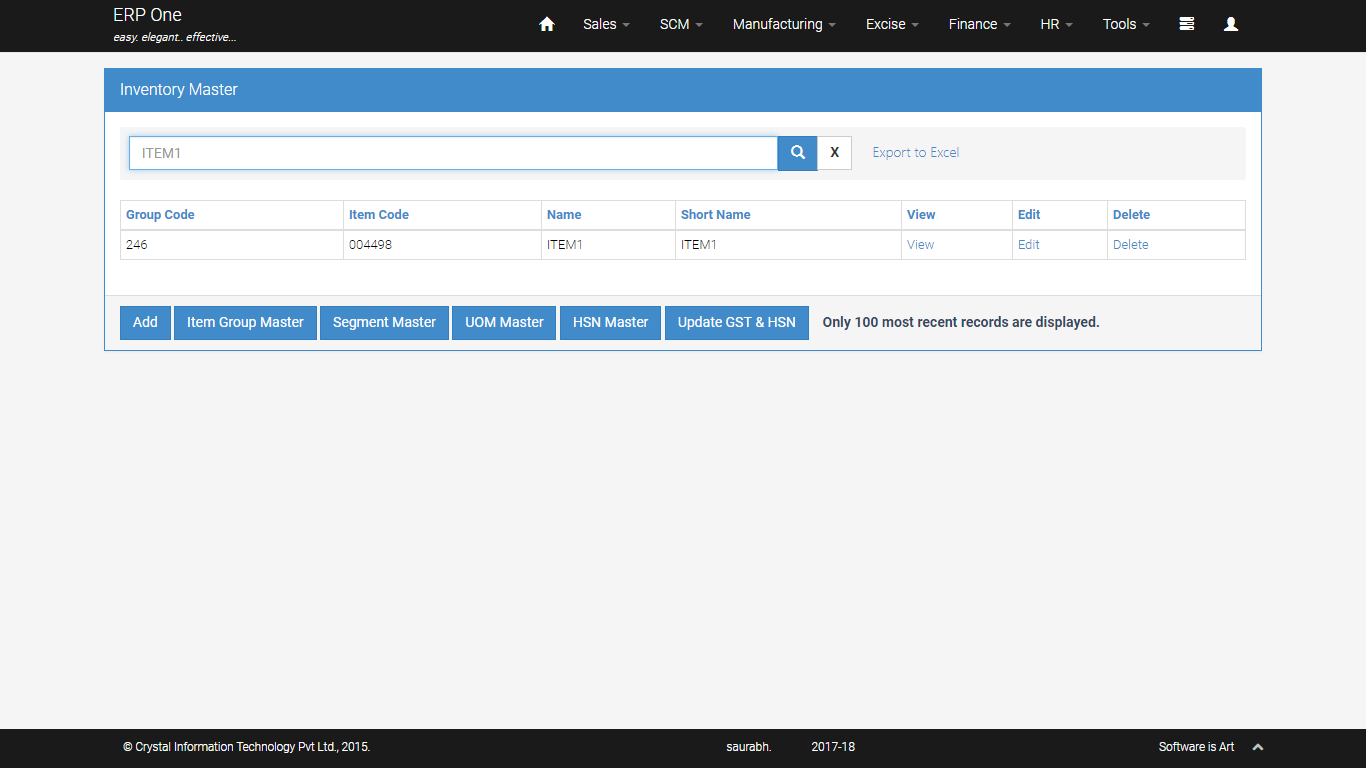
Add Item in Inventory Master
- Select item group, segment, goods and service tax, UOM, alternate UOM, HSN etc.
- key in item name, short name, lead time, floor price, Ceiling price etc and click [Save].
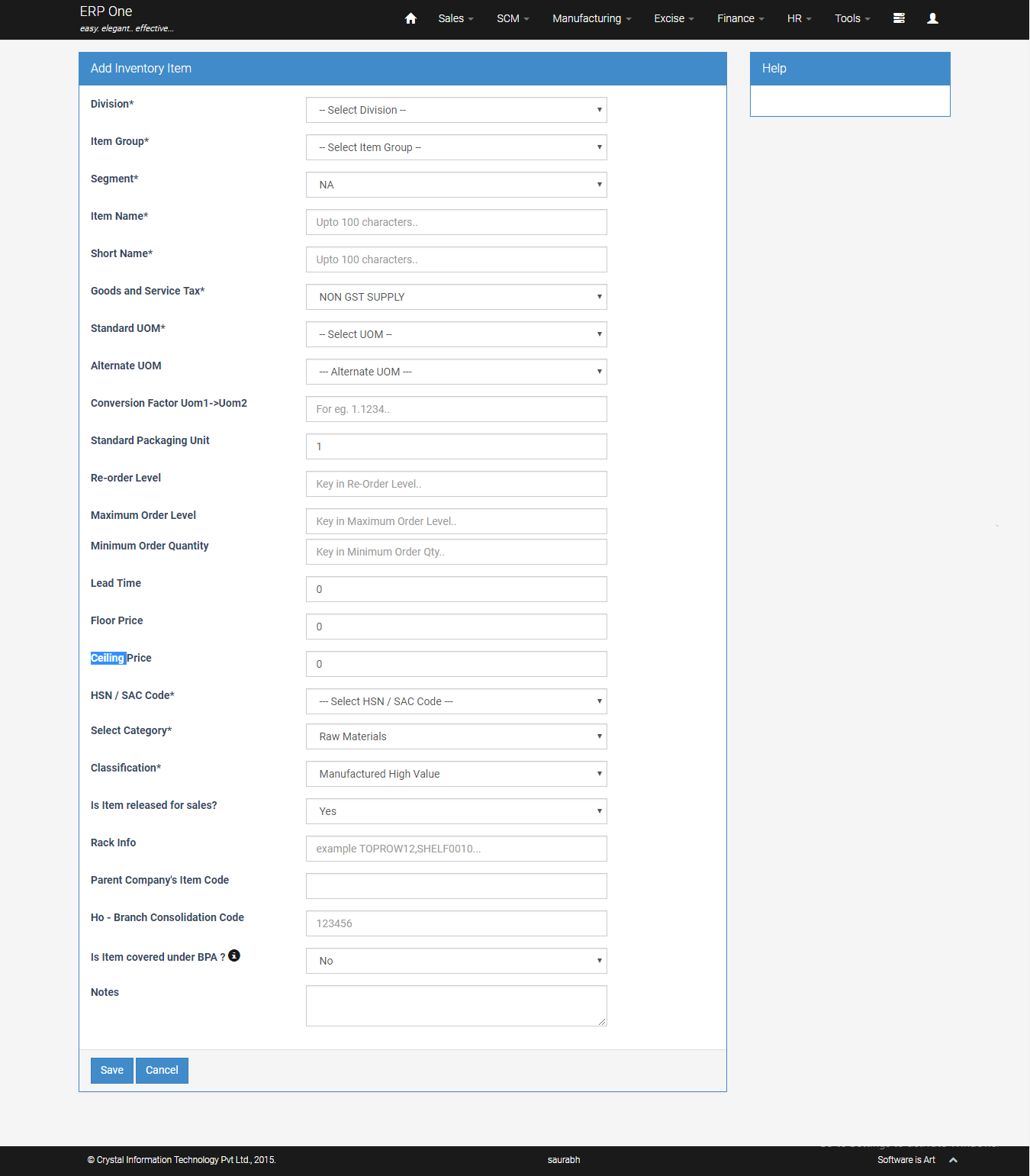 .
. - Conversion factor uom1-uom2 : factor to convert primary uom to secondary uom.
- Re-order Level : level at which fresh order needs to place on the vendor.
- Rack Info : information about the rack where the item is kept in the stores.
- Parent company's item code : In case inventory from various subsidiary companies needs to be consolidated at parent company level, you can use this field.
- HO-Branch consolidation code : this is similar to parent company code and can be used for consolidating inventory of several units at HO level.
- Is item covered under BPA(Blanket Permit Agreement) : item covered under BPA.
Inventory Master Edit
- Click [Edit] to modify item from Inventory Master Grid.
Inventory Master Delete
- Click [Delete] to delete item from Inventory master grid.