ERP One Feature Requests
Introduction
Whenever a user wants to request us for a new feature or report a bug or ask for changes to be done in data files, you may generate a Feature Request in ERP One.
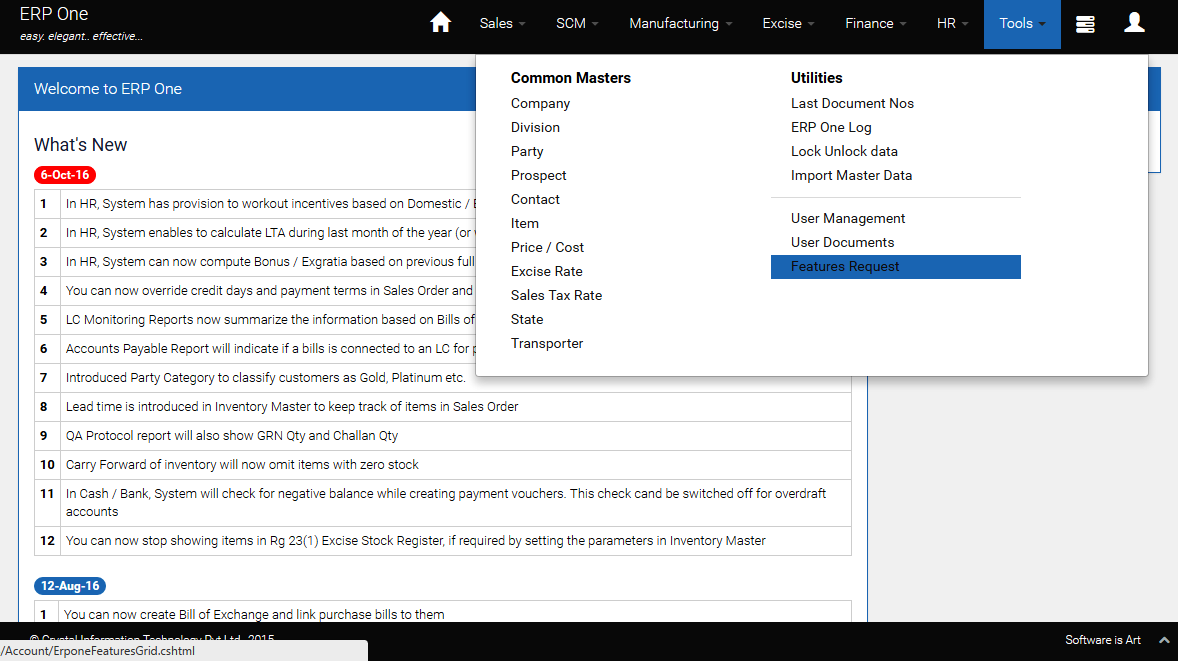
Creating a New Feature Request
- To create a New Feature Request click [Feature Request] under [Tools] menu.
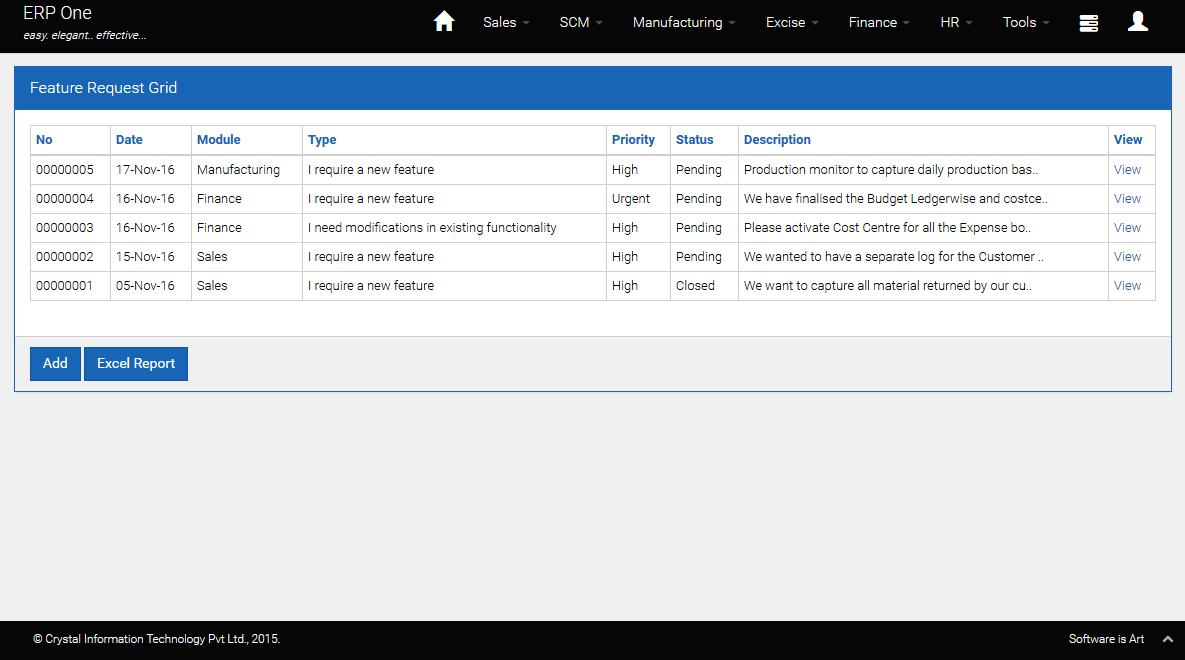
- Now click [Add] button below the grid
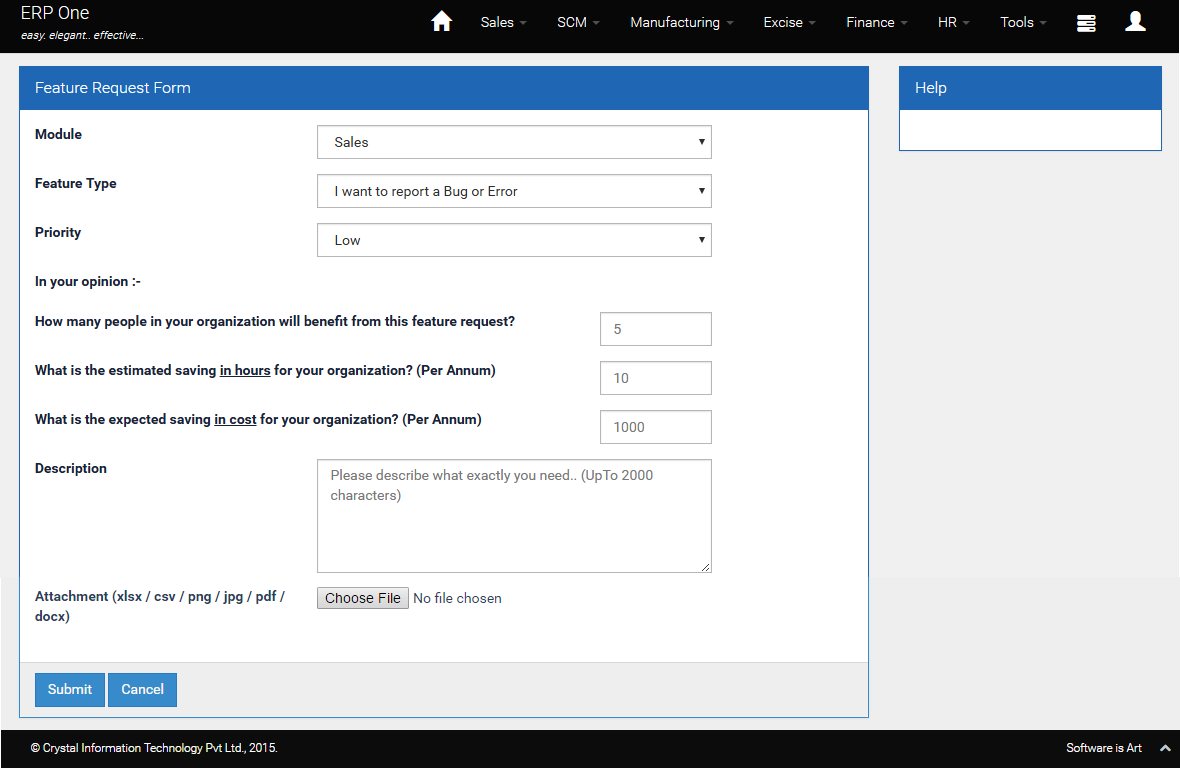
- Select the Module
- Select Feature Type e.g. Request a new feature, Modify an existing feature, Report a bug or Amend data on Server
- Select Priority
You also need to specify, in your opinion:
- How many people would stand to benefit
- How many man hours would be saved
- How much will be the saving in terms of cost
We will use the above parameters to decide the relative importance of the feature request that you are making.
You can write a description explaining why you need this feature in around 2000 characters.
In case you want to attach a word document, pdf, excel sheet or an image click the [Attachment] button.
When you submit the request, a copy is sent to your mail immediately, along with the attachment, if any.
View your Feature Requests
- You may view the Feature Requests which have been logged at any time.
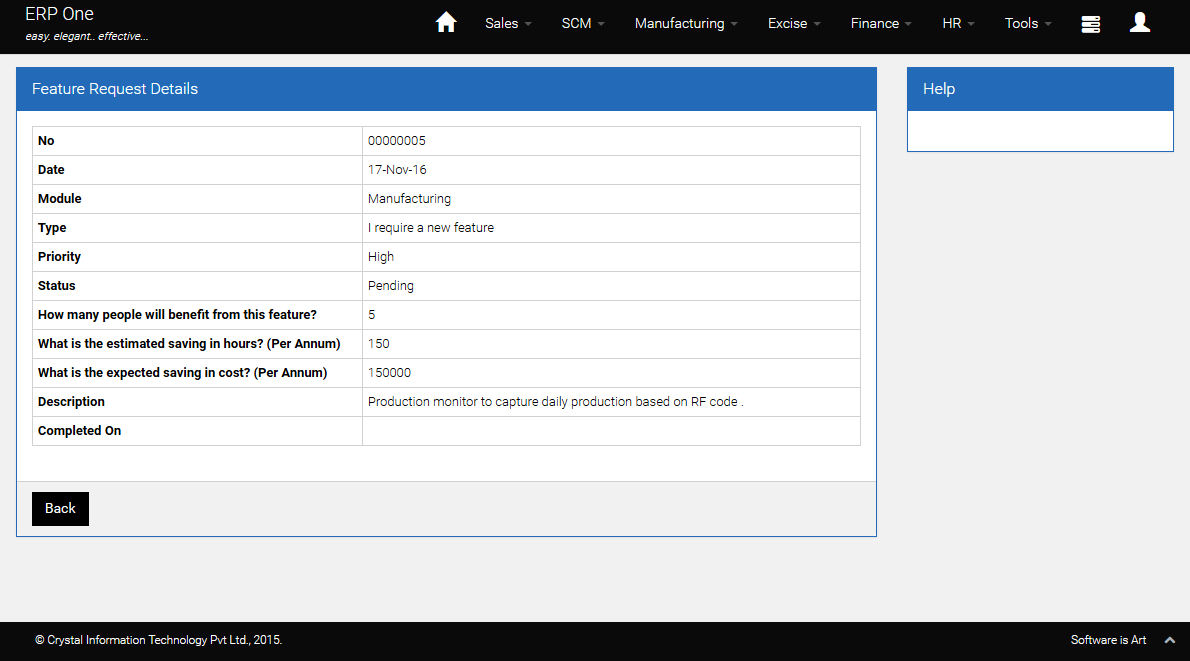
- You may also export to Excel, a list of all the Feature Requests generated by your organisation.
Epilog
Please note there is no option to edit a feature request once it is generated. In case you wish to amend or cancel a saved Feature Request, please send us a mail.