Avoid Duplicate Payment of Freight Bills
Introduction
ERP One helps to check and avoid duplicate payments of freight bills through [Freight Bills] functionality under Supply Chain.
Add Freight Bills
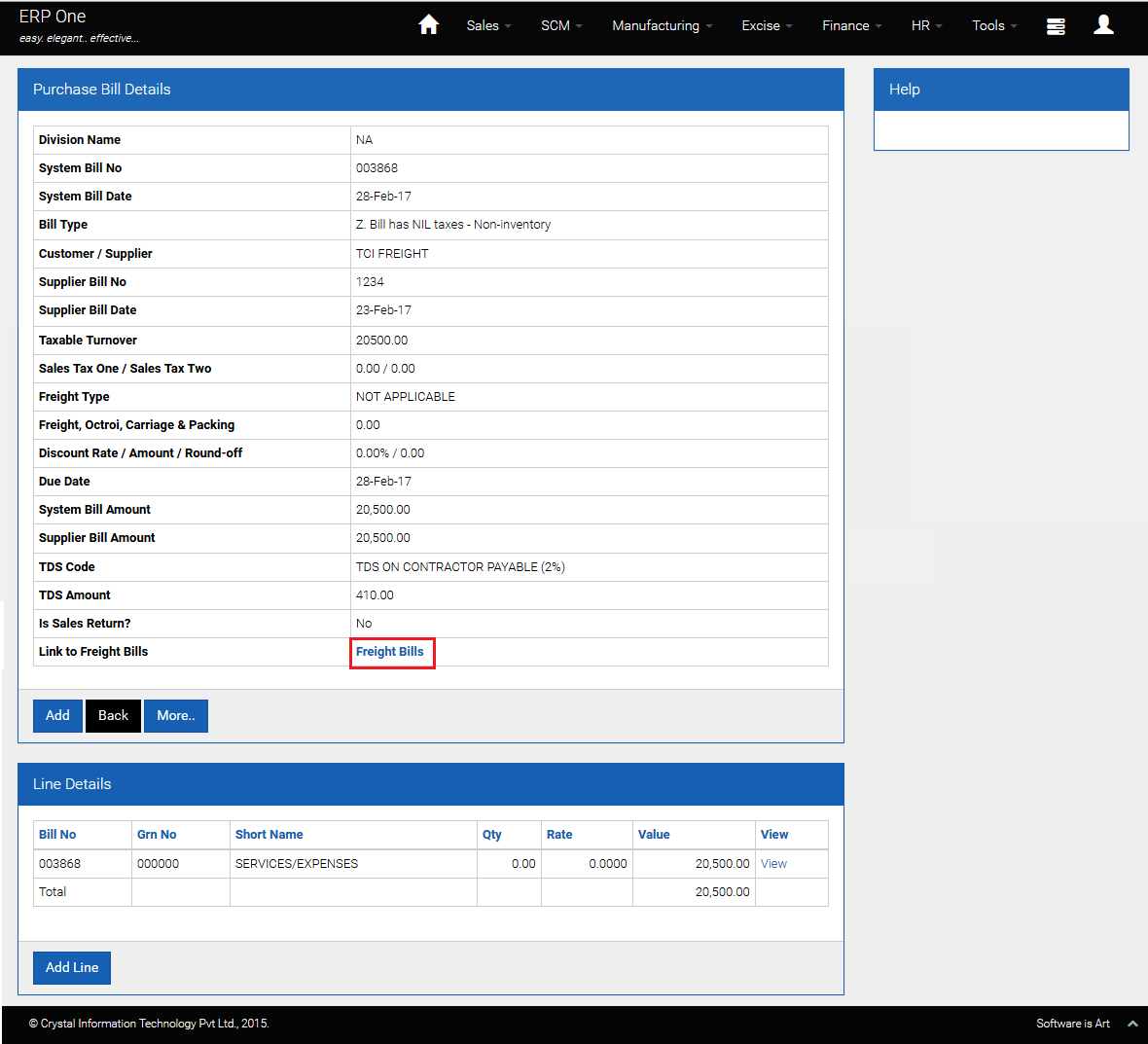
- In Purchase Bills Details, you can see [Freight Bills] link to add details of freight bill by your transporter or freight vendor and avoid duplicate payments of freight bills.
- [Freight Bills] link will be activate only for Service Tax and Bill with nil taxes.
- Click [Freight Bills] link to add details of freight bill by your transporter or freight vendor.
Freight Bill Line Details
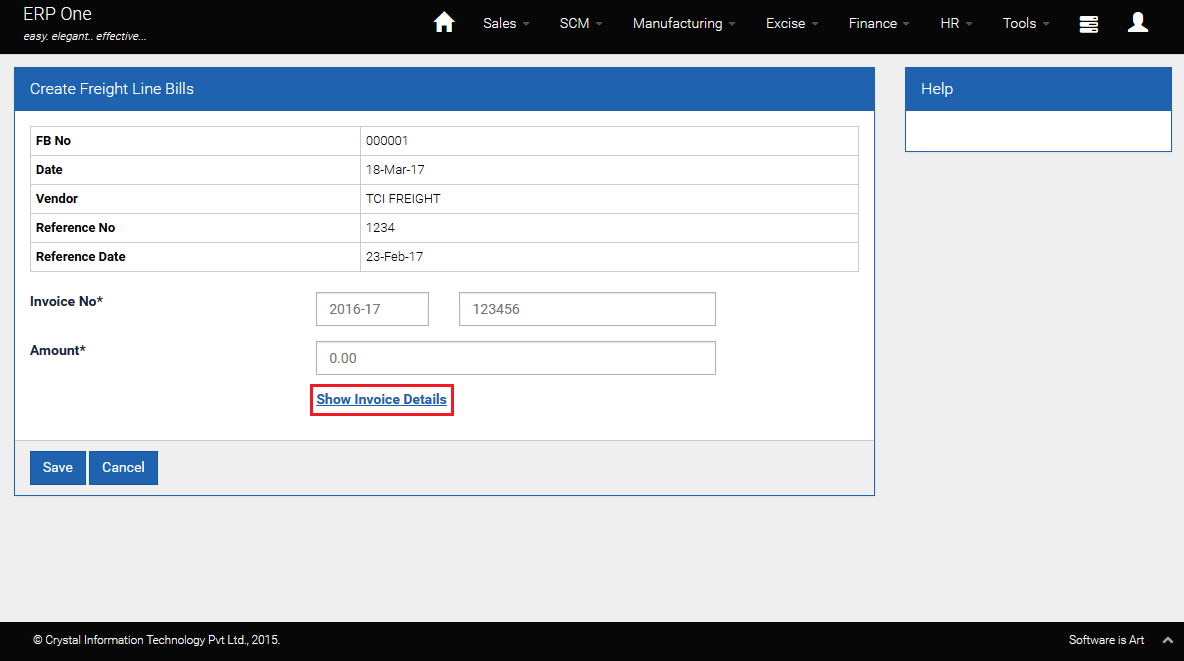
- You can see Freight Vendor details at the top with System generated freight bill no.
- If you wish to be prompted for invoice details, click [Show Invoice Details] link
Invoice Details Grid
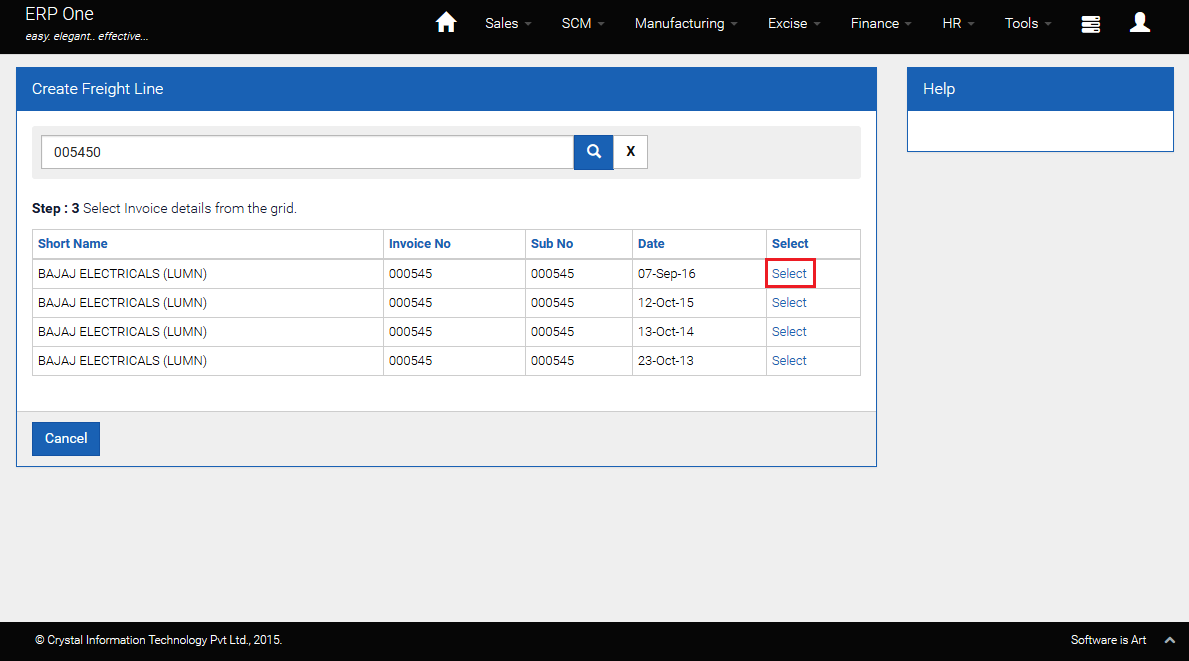
- Key invoice no in search box to see list of invoices.
- Click [Select] link, to add a particular invoice to the Freight Bill.
- In case the invoice selected by you is already linked to another freight bill, System will give you an alert.
If your Vendor has submitted freight bill for the same invoice again, you can find out easily now.
Freight Bill Details
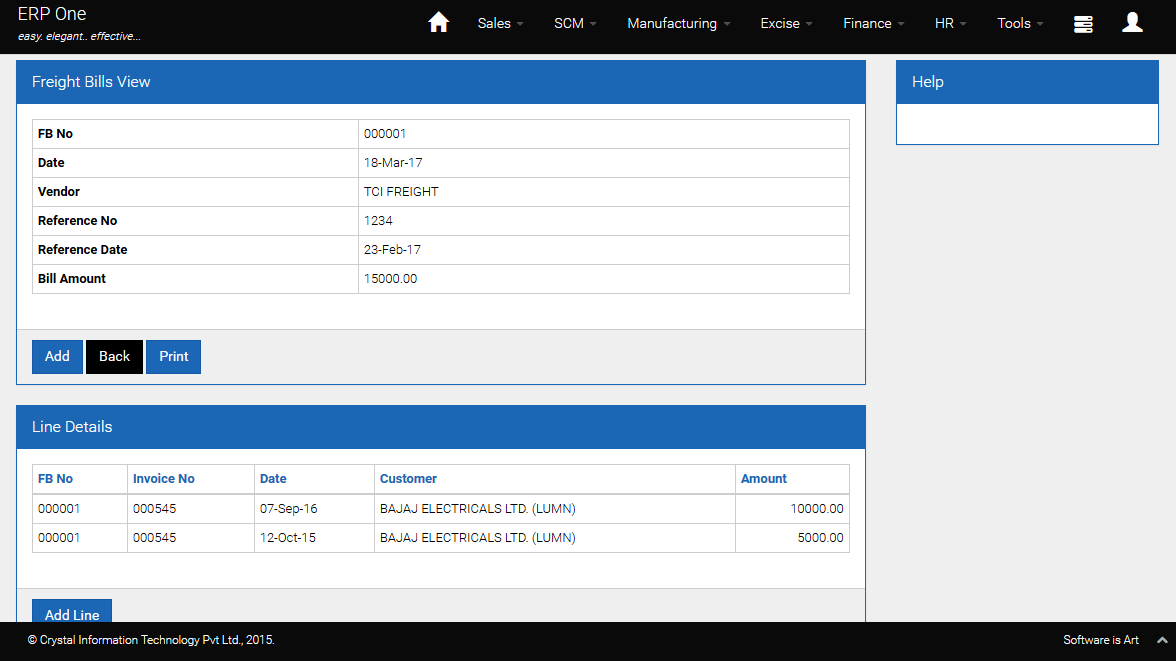
- Click [Add line] to link more invoices to the given freight bill.
- Click [Print] to print details of all invoices linked to the current freight bill .
Print-out of Freight Bill
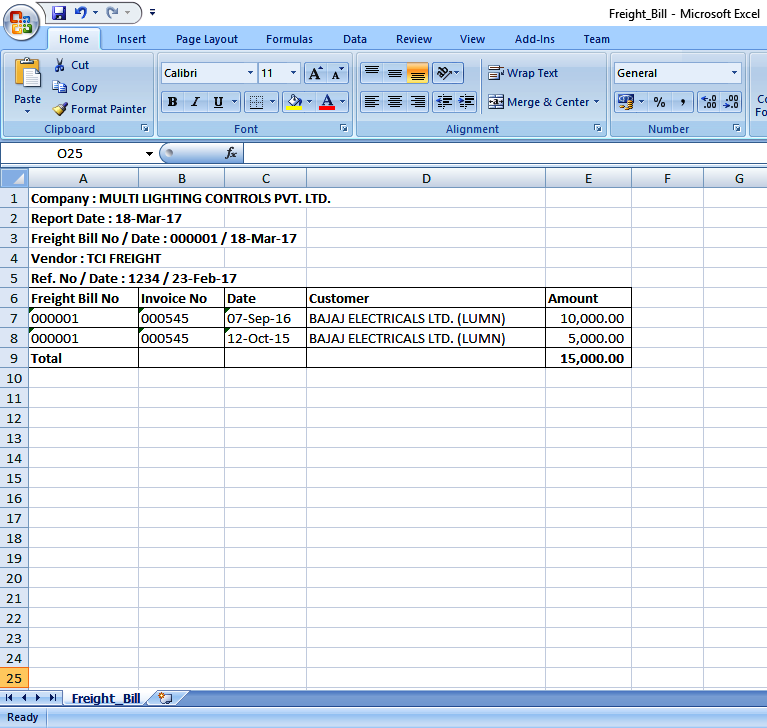
- Here is a sample of the Freight Bill report in Excel.
- It is recommended that you print this report and attach with vendors bill, during the passing of the bill for payment.
- This will ensure that invoice wise details have been captured/linked against every freight bill submitted by your transporters.
Epilog
Linking freight bills to invoices is an optional step, though it is highly recommended.
All bills of transporters will have to be captured in Purchase Bills under S type, as usual.